A Step-by-Step Guide for Creating Customer Service Training Videos with Vidnoz AI.

Having strong customer service training is necessary for organizations aiming to give the best support to their customers. Trainees can benefit a lot from using videos in their career development strategies. Fortunately, now it is much simpler to make engaging training videos with the use of AI.
Vidnoz AI is a standout video generator tool that simplifies this process. It is allowing you to quickly and efficiently create customer service training videos. Here we will explore how to use Vidnoz AI to make effective training videos step by step.

Understanding the Amazing Features of Vidnoz AI
Let’s take a closer look at key features that Vidnoz AI offers before we start creating videos. This platform is designed to meet various video creation needs. This is making it perfect for training videos. Here are some of its key features that you must know:
Free to Use
Vidnoz AI is very accessible because it offers a free option. This is great for organizations of any size, especially startups and small businesses with limited budgets. It allowing them to create high-quality videos of about 3 minutes daily without spending money.
1600+ Realistic AI Avatars
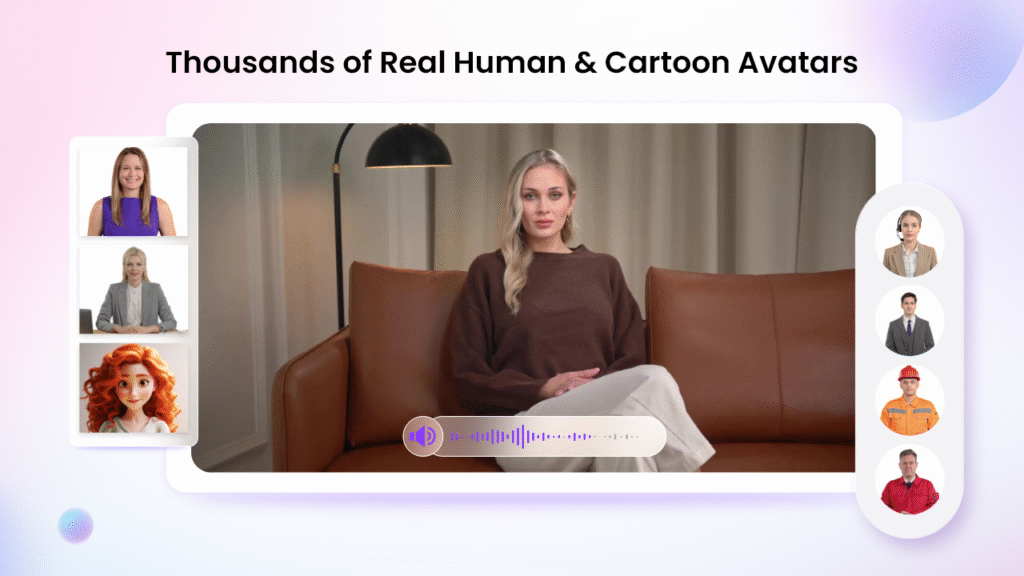
Vidnoz AI lets you present your training content in an engaging way with over 1600 realistic AI avatars. These avatars represent different demographics. It is helping your training connect with a wide audience. Having avatars makes the content feel more personal and enjoyable for learners. Moreover, you can customize AI avatars by generating a digital twin that can speak in over 40 languages.
1830+ AI Voices
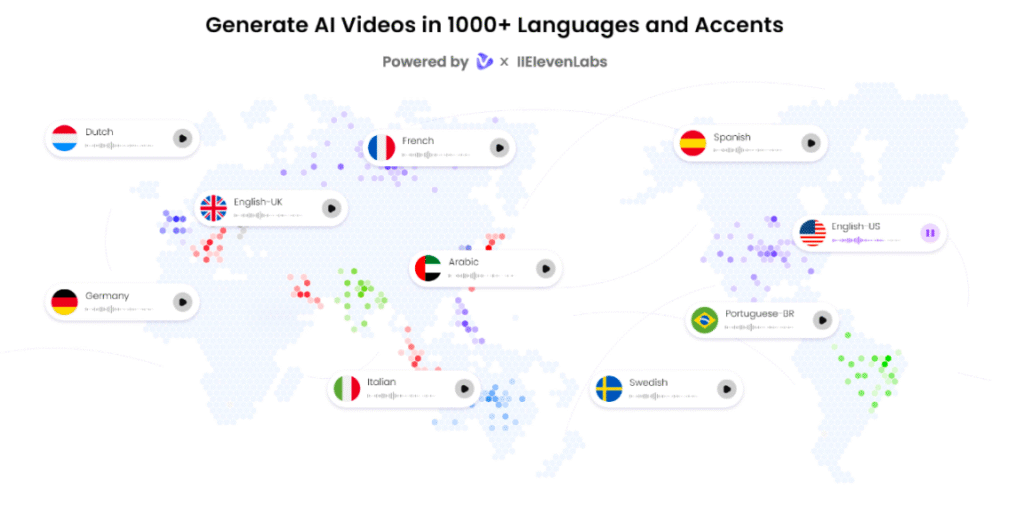
The platform includes more than 1830 AI voices. So, you can choose voiceovers that fit the tone and style of your training videos. This feature is important for making sure the delivery matches the content, whether it is serious, motivational, or casual. The variety of voices also helps tailor the message to your audience. It ultimately helps in improving engagement and retention.
2800+ Templates
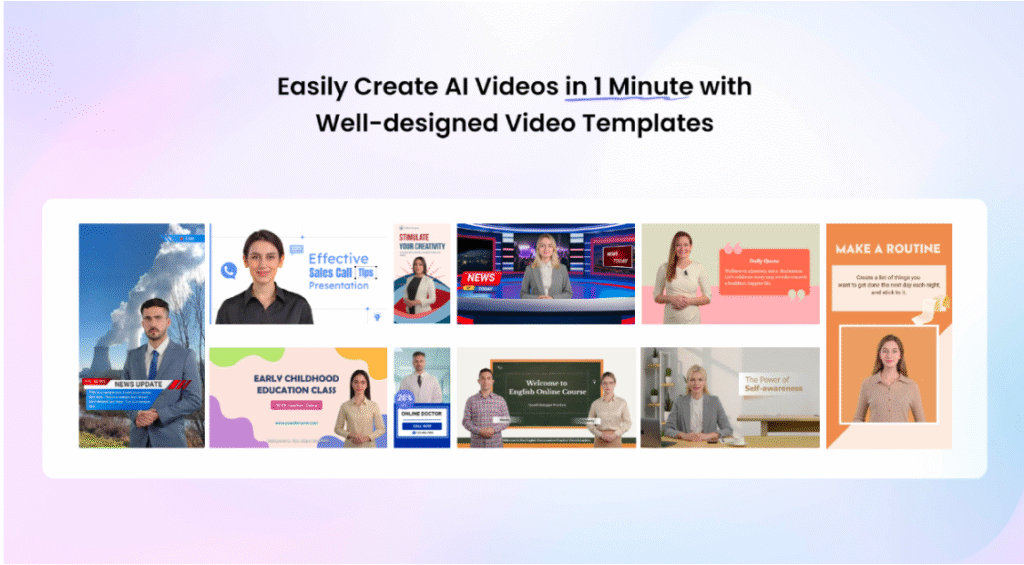
Vidnoz AI offers over 2800 templates designed for different training scenarios. They provide a great base to begin your training video. So, you spend less time and effort on the whole process of creating training videos. You can find a template for onboarding, customer service or resolving conflicts and easily modify it to suit your organization’s way of working.
AI Video Wizard
With Vidnoz AI, you also get the AI Video Wizard feature. This walks you through the process of creating a video. This feature is very helpful if you are not confident in video editing. This is because it suggests keywords and guides you throughout the process. This is making the translation process nice and easy.
Overall, creating effective customer service training videos is not only possible but also fun and affordable with Vidnoz AI.
Step-by-Step Guide to Use Vidnoz AI for Creating Customer Service Training Videos
Now let’s go through the steps to create your customer service training videos using vidnoz AI.
1. Choose a Template or Avatar
Start by selecting a template or avatar. Vidnoz AI has many templates designed for different training scenarios. These include handling customer complaints or improving communication skills.
There are over 1600 AI avatars that look human-like to choose from. So, you can use one if you want more personality in your video. They ensure your team stays engaged with their training videos. So, you can pick one that suits your company and speaks to your followers.
2. Make AI Voiceovers
After choosing your template and avatar, add voiceovers. Choose the best narrator from our collection of 1830 different AI voices. Having multiple options allows you to choose from the diverse character voices, tones and accents to reflect your brand’s personality.
You must write a clear and concise script that highlights the key points you want to make. Then let the AI voice bring your content to life.
3. Add Your Touch
Next, you can personalize your video by adding elements that reflect culture and values of your company. You can include:
- Brand Colors in the video design for consistency.
- Logos to boost brand recognition.
- Put extra visuals such as images, infographics or short videos in your training materials to make them more interesting.
Customizing the brand elements uniquely trains your employees, roots the training into their minds and promotes your brand.
4. Download and Share
Once you are done with your training video then download it with just one click. Vidnoz AI makes this process quick and easy. You can then share your video on various platforms. These platforms usually include your internal LMS, social media, or email newsletters. This will help in ensuring that your training content effectively reaches your audience.
Tips for Successful Customer Service Training Videos
Creating effective training videos is essential for great customer service. Here are some helpful tips to improve the quality of your training videos:
- You should aim for videos that are brief and focused. Concentrate on key concepts and avoid overwhelming viewers with too much information.
- Include real-life customer service situations in your training. This helps employees see how to apply what they have learned in practical situations. This will be making the training more relatable.
- Add questions or prompts that encourage employees to think critically about the content. You can include quizzes or discussion points at the end of the video to make it more interactive.
- After you share your training videos, you must ask for feedback from your employees. This will help you find areas for improvement. As a result, you can make sure that your training videos remain effective and engaging.
Final Thoughts
Vidnoz AI has made it easier to create engaging and effective customer service training. You can create professional looking training videos in just a few steps using this ai video generator. You must benefit from the variety of features and huge library that vidnoz AI offer to complete video creation affordably and efficiently.






